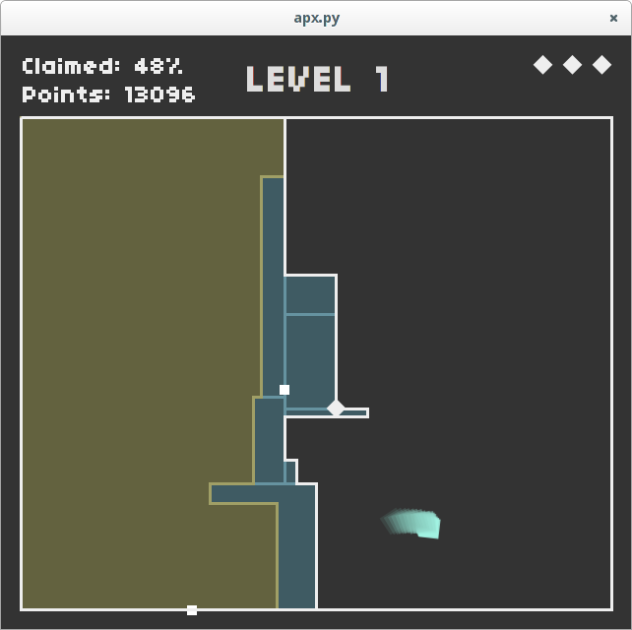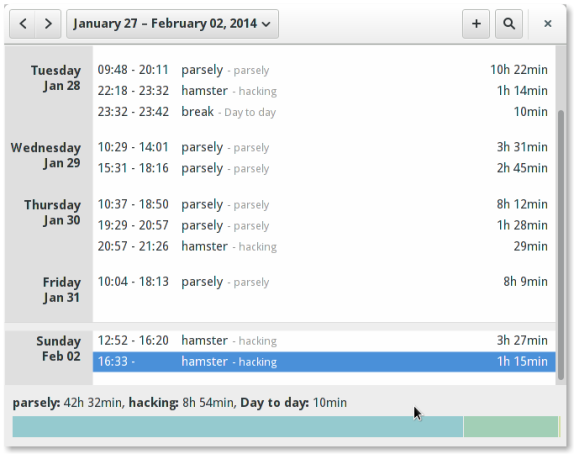On Dec 20 i’ll be shipping a stable(r) version of project hamster. By shipping i mean the github repository will be tagged and there will be a targzipped package in the downloads section.
One big thing that is going to happen, is the renaming of the package. It used to be “hamster-applet” and now it will be “hamster-time-tracker“. This also allows me to abandon the GNOME versioning scheme and we start numbering hamster-time-tracker at 1.2.
Translators – the strings have stabilized and i don’t expect them to change in the next two weeks, so your love will be appreciated a lot by the folks using hamster. To submit a translation, simply fork the hamster project in github, perform changes in your forked repo and then create a pull request.
Packagers – i hope this finally marks hamster packages going away from git-timestamp packages. Future releases will be anounced here as well as in the g+ page
Hamster git users – follow these instructions to clean up previous hamster paths to avoid any confusion.
I’ll be updating release notes shortly, but this version is essentially all about putting hamster back on track after the numerous changes in gnome and the whole ubuntu departure.
Apart from that the command line interface has gotten quite a bit of love. The “hamster-cli” command has been dropped in favor of simply “hamster”. When run without params it will open the today’s view. Run “hamster –help” to find out the params and goodies. It also supports tab-completion.
Check out issues open and closed – for what has been fixed between here and us moving to github and what’s still on the list
Comments are welcome, so are rants, sobs and courses – hit me!
Ah yes, also mad props to all the flatterers for reminding me to keep going!